Lightroom 2.5 erases JPG files from RAW+JPEG in DNG conversion
Sort of an unexpected behavior I noticed this evening. I'm trying out Adobe Lightroom 2.5 to organize / process photos from my Canon 5D Mark II.
If you go from within Lightroom and choose "Convert to DNG..." one of the options is to 'Delete originals after successful conversion', right after "Only Convert Raw Files".
I've been shooting RAW + JPEG lately, because I keep finding the need to share my photos instantly with some family members, and what I wanted was to end up with a folder of DNG + JPEGs.
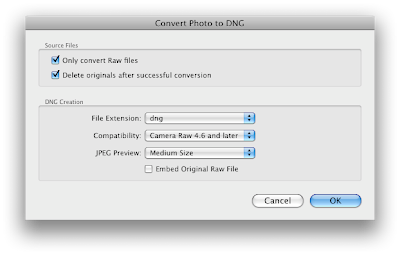
Unfortunately, even though "Only Convert Raw Files" is selected, Lightroom deleted all the CR2 files AND the JPG files, leaving only a DNG File! I would have thought that since "Only Convert Raw Files" was checked, it would only remove the processed RAW file, but it took the JPG along with it.
Luckily, it only moved the deleted CR2 and JPEG files to the Trash, so I was able to recover my JPGs and put them back in the folder. From now on though, I'm going to stick with using Adobe's free, standalone DNG converter tool [Windows Link] (Remember to select Camera Raw version 4.6 or later, if you want to someday support Aperture)

